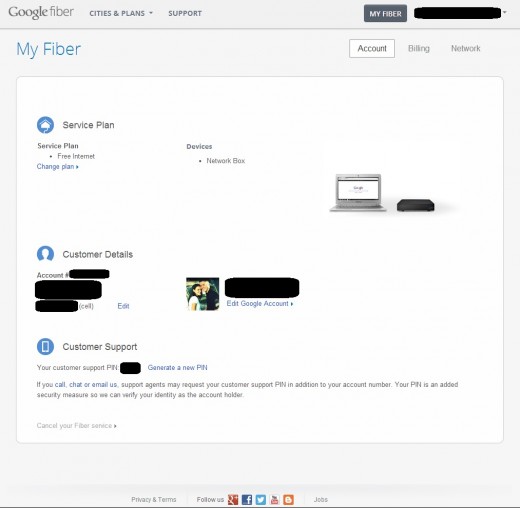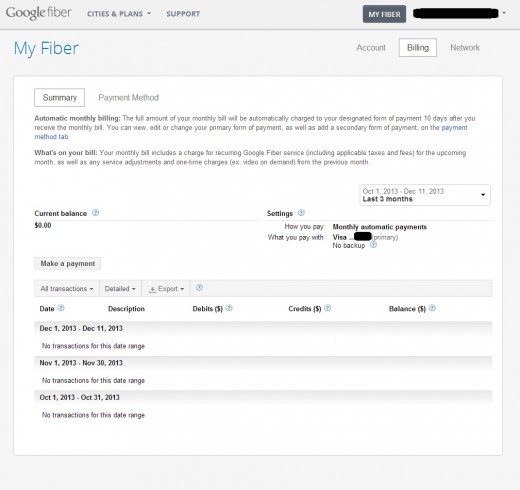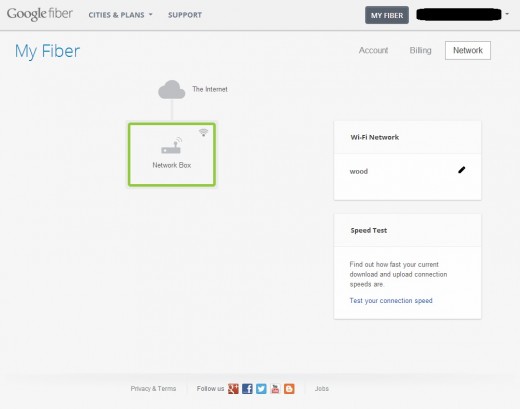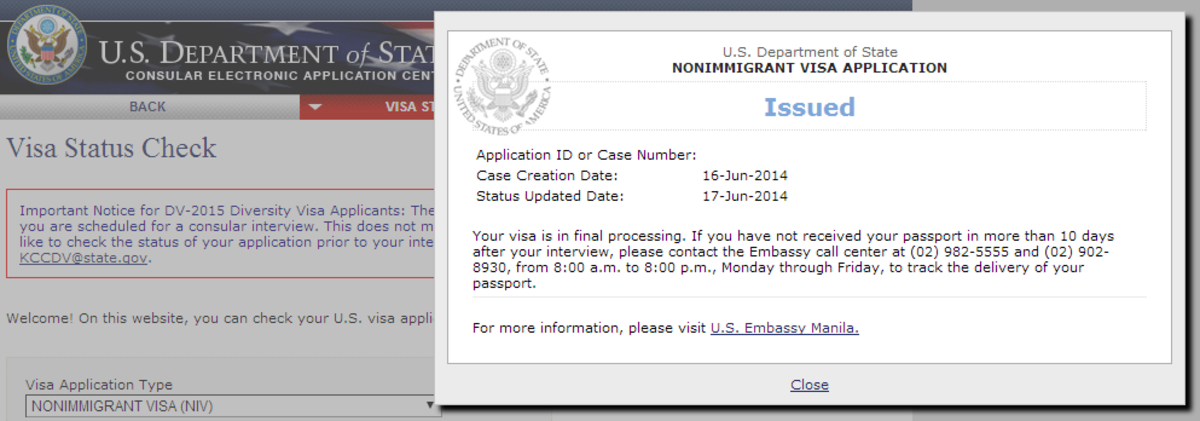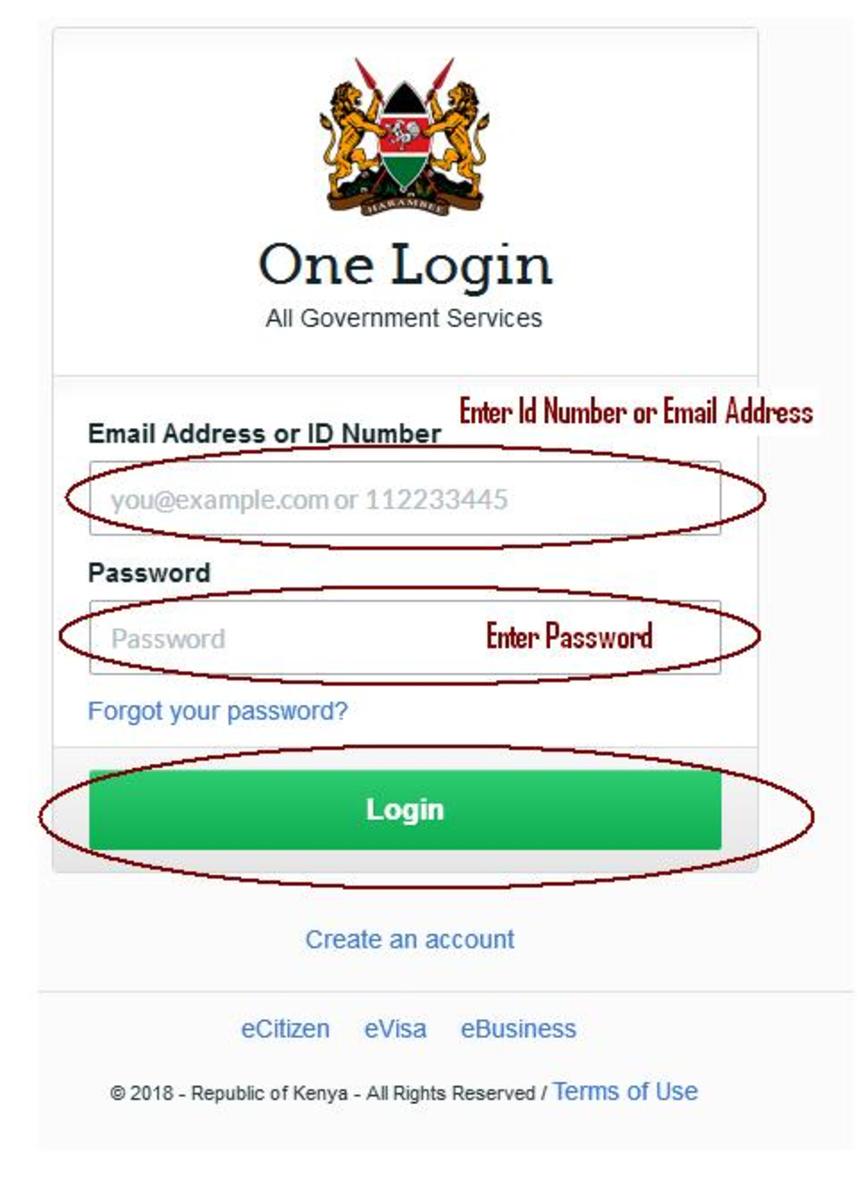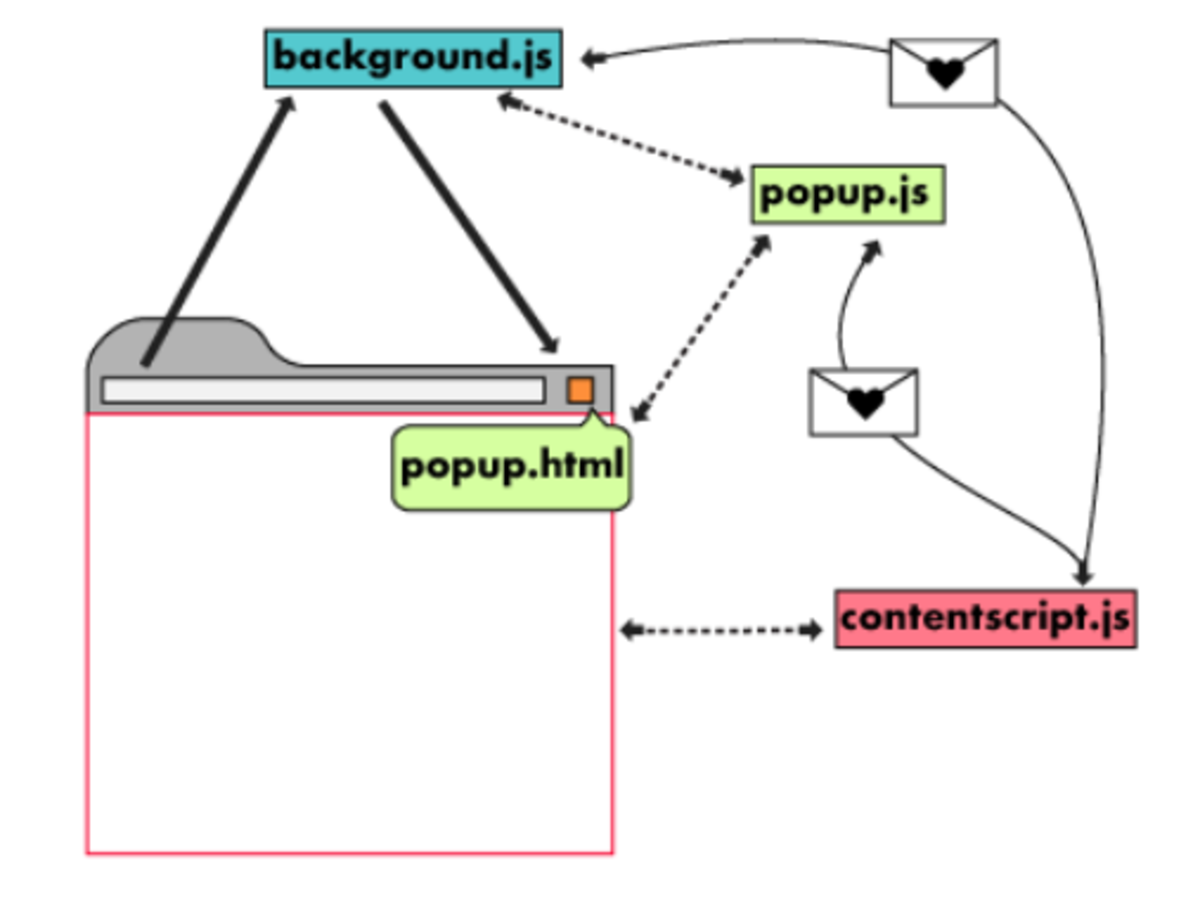My Google Fiber Installation Experience

Off to the Races!
I was giddy with excitement and anticipation when I heard the news that Google Fiber was coming to my current city of residence: Provo, UT. GIGABIT internet, in my mind, would be like having a flying car or a time machine. Those kinds of speeds belonged in a science fiction novel, not in Utah Valley!
I remember looking around online to find out more details about Google Fiber after the news broke. After getting the basics (plans, ballpark costs, estimated installation dates, etc), I went on over to YouTube to see it in action. I found this demo at the Kansas City Google Fiber Space of the wickedly fast connection and was close to drooling.
As the time passed, I slowly forgot about the news, as installation was estimated to be about a year away. My initial glee faded further when I realized that in order to get more than 5mbps, I would have to shell out $70/month. As I am somewhat of a cheapskate tech lover, I found myself with a real dilemma. Since it was far off away until it actually became a reality, however, I had some time to think about it and decide.
I've documented my experience with setting up Google Fiber to those interested in how it works. Unfortunately, at the time of this writing, you'll only be able to get Google Fiber if you live in (or move to) Kansas City, MO, Austin, Texas, or Provo, UT.
Timeline
Here's the timeline for the Google Fiber set up from start to finish.
- April 17, 2013 - Announcement is made that Google Fiber would be coming to Provo, UT.
- September 13, 2013 - HOA mentions in monthly newsletter that they were looking into getting Google Fiber.
- October 8, 2013 - HOA announces in monthly newsletter that they had signed a contract with Google Fiber.
- November 14, 2013 - I registered online for Google Fiber and paid the associated $0.10 fee. Google Fiber sends an email the same day confirming the plan I chose and notifying me that they would "start installations in your fiberhood around Winter 2013 and [they'd] contact [me] with more details as [they got] closer to this date."
- November 27, 2013 - HOA sends email informing us that we needed to register and giving some other information about Google Fiber. This was also about the time that the first phase of the installation was completed and that Google Fiber reps would be knocking on our doors within the next two days to do a final check on the equipment and the power that will go to it.
- December 3, 2013 - Google Fiber Team sent me an email informing me they were ready to install Google Fiber in my unit and that I should schedule an appointment online. I scheduled the installation for December 10th, which was the next available time that would work for me.
- December 10, 2013 - Google Fiber is installed in my unit and is up and running within minutes after they finished the installation.
- December 11, 2013 - Google Fiber Team sent me an email welcoming me to Google Fiber and giving me some additional information about Google Fiber. The next day, they sent me an email asking for my feedback about the installation.
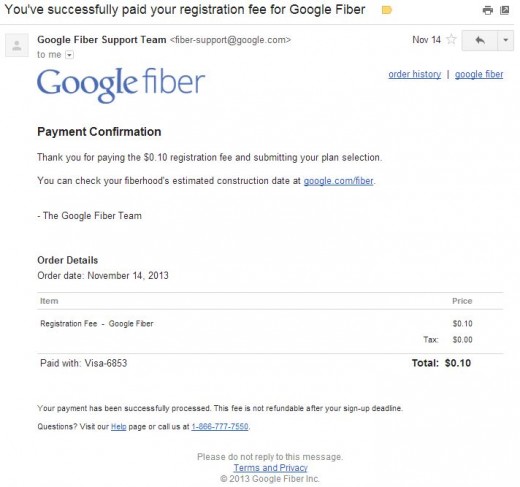
1. Online Registration
Once Google Fiber became available in my city (Provo, UT) and the installation phase was about a month away, I was able to register on their website for an account. Since I already had a Google account, I was able to tie my Google Fiber account to that existing Google account. As part of the registration, I had to pay a $0.10 registration fee.
After registering for Google Fiber online, I received the confirmation email shown to the right.
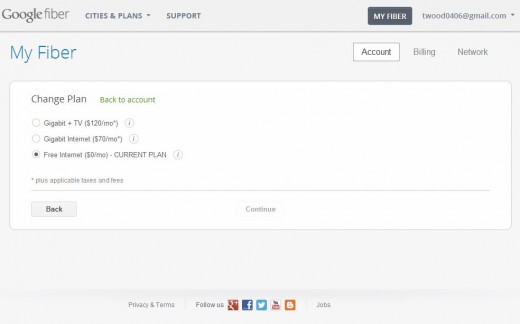
2. Choosing a Plan
The next step was deciding which of the three plans I was going to choose. The plans are as follows:
- Gigabit Internet + TV: $120/month + one time $30 construction fee
- Gigabit Internet: $70/month + one time $30 construction fee
- Free 5mbps Internet: $0/month (for at least seven years) + one time $30 construction fee
A screenshot of the webpage with the different plans is shown above.
Luckily for me, the $30 construction fee that is required no matter which of the 3 plans offered was taken care of by my HOA.
After discussing the decision with my wife and thinking about it quite a bit, I decided to go with the free plan with 5mbps. The Gigabit Internet option was very enticing and it took quite a bit of will power to pass it up. However, considering the fact that our previous wireless internet connection was usually under 5mbps (and was regularly under 1mbps at peak usage times), I figured we could survive on the 5mbps plan. After making the selection online, I received another email from the Google Fiber team confirming my choice.
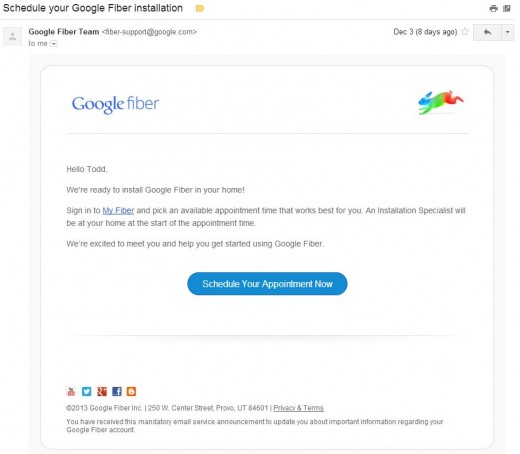
3. Scheduling an Installation Appointment
About two weeks after choosing my plan online, I finally hit the jackpot and received the email shown to the right from the Google Fiber team. About a week or so after my service was up and running, I spoke with a couple other Provo residents who signed up right when they received notification about where they were in the set up process. To my surprise, they told me they hadn't even been contacted yet to set up an installation appointment. I immediately felt sorry for them, especially since they signed up for the most expensive package with Gigabit Internet and TV.
Anyway, I immediately clicked on that beautiful blue button like I was about to receive a million bucks (for real, not like one of those scams). I tried to contact my wife to see when she'd be home since the next available times were all Mondays through Fridays from 8am to 5pm - the exact times I work. Unfortunately, she doesn't have a regular schedule and is out quite a bit. She didn't respond quickly enough for me (I was probably irrationally worried that all the spots would be gobbled up by the time she got back to me), so I ended up scheduling for the next available Saturday appointment so I could be home for it, which turned out to be more than a week away.
When I was able to discuss the other options with my wife later that day, we decided we'd be able to do a weekday appointment. The process of changing the appointment was simple and quick. I did it all on my Google Fiber account online. We then had an appointment about a week earlier than the original one I scheduled. The countdown had begun!

4. Installation Day!
It felt like Christmas morning. Actually, I was much more excited than I have been for Christmas in a long time. It was installation day!
A few minutes before the scheduled 8am appointment, I got a phone call from the Google Fiber technician. My heart sank as he identified himself over the phone. I immediately thought the worst. However, it turned out that he was just calling to let me know that they'd be about 15-20 minutes late. It turned out to be more like 10 minutes, so they were obviously being conservative.
Anyway, they arrived and were super friendly and helpful from the start. They explained what they would be doing before they started, then one went to work in my utility closet while the other sat down with me to hand over the documentation and a nifty reusable grocery store style bag. I've included pictures of the men at work as well as the goody bag I received below.
Installation Day Photos
Click thumbnail to view full-size




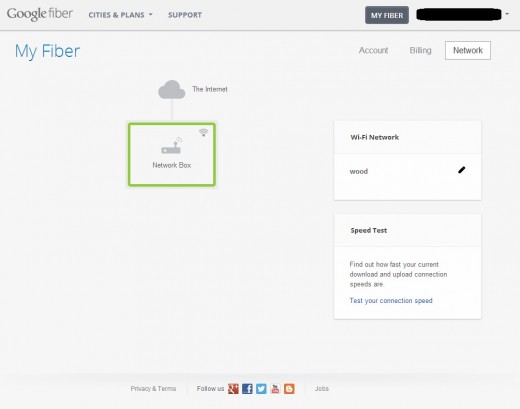
Online Setup
Once the hardware was in place, they handed over a laptop (I was pretty surprised it wasn't a Chromebook) and guided me through the online setup process. They had already gone to the Google Fiber webpage and asked me to enter my Google account information. I then had to enter the serial number of the hardware they had installed and enter a name and password for the WiFi network. This process was easy and only took a few minutes.
I then tested the new network out on the laptop they had handed me as well as on my phone while they were still there. To my satisfaction, both worked without any problems. A speed test (accessed from the My Fiber page) revealed a download speed of almost exactly 5mbps, as expected.
The whole process from the time they stepped in the door to when they left probably took about 30 minutes.
Picking Their Brains
Before they left, they asked if I had any questions. Being the curious tech boy I am, I started rattling away. Below are the main questions I asked, along with their responses.
- Can I upgrade to the Gigabit Internet later if I change my mind? Yes, at any time and it'll be up in a few minutes. However, if I wanted to upgrade to the TV service it would require another installation.
- What speeds can I expect over WiFi if I do upgrade to the Gigabit internet plan? The first technician to answer said it would be about 100mbps, then the second technician quickly said "Up to 200mbps."
- How many installations do they do in a day? They schedule 2 per day, but can do up to 4 if they have quick ones like me. The 4 hour time frame is for the worst case scenario like the one they had after me where they had multiple TVs to hook up besides the Gigabit Internet.
- Can I test my Google Fiber speeds on speedtest.net? No, you should use the speed test on your My Fiber account page since speedtest can't access Google's servers. They made it sound like this was only applicable for the Gigabit Internet service, however.
My Fiber Online Account Photos - Here are some screenshots of the different pages on the My Fiber webpage.
Click thumbnail to view full-size